




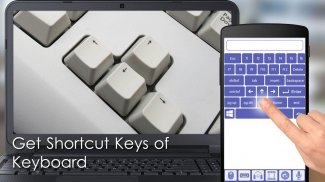

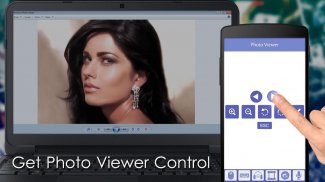
PC Remote Control

PC Remote Control介绍
PC Remote Control needs
to be installed on your PC for connection.
PC Remote Control app provide you fact and easy access to your Window/Mac Computer through mobile device.This app enable you to control the PC beyond mouse and keyboard!
This app requires Desktop application to create connection with PC.Please download it from following link
http://hostkode.com/remotecontrol/download.html
This is an All in One Remote Control that includes:
-Mouse
-Keyboard
-Speech recognition
-Media Player
-Slideshows
-Shortcuts
Mouse Remote Control
This Enable you to use your device screen as mouse .You can control the cursor by moving your finger over screen along with the Left/Right Mouse Button.
Keyboard Remote Control
Use Virtual Android keyboard to type characters on your PC. Important keys like Windows, Escape ,Control,Shift are also available.
Media Remote Control
Control the media player using your device remotely. Supported are Windows Media Player, iTunes, VLC and more.
Slideshow Remote Control
Control your slideshows directly from your smartphone. This works with Powerpoint , Adobe Reader and Windows Media Center.
Shortcuts
Use the most common keyboard shortcuts to work faster.
PC远程控制需要
将您的PC连接上安装。
PC远程控制应用程序通过手机device.This应用程序,使您能够控制PC以外的鼠标和键盘都提供了事实,并方便地访问到你的Window / Mac的电脑!
此应用程序需要桌面应用程序来创建与PC.Please连接从下面的链接下载
http://hostkode.com/remotecontrol/download.html
这是一个全合一远程控制,其中包括:
- 鼠标
- 键盘
-Speech识别
-媒体播放器
-Slideshows
-Shortcuts
鼠标遥控器
这使您可以使用您的设备屏幕的鼠标。你可以通过移动你的手指在屏幕上随左/右鼠标按钮控制光标。
键盘遥控器
使用虚拟Android键盘在电脑上键入字符。像Windows,逃生,控制,转移重要的键也可提供。
媒体遥控器
使用远程设备控制媒体播放器。支持的Windows媒体播放器,iTunes,VLC等。
幻灯片遥控器
直接从您的智能手机控制你的幻灯片。这工作与PowerPoint,Adobe Reader和Windows媒体中心。
快捷键
使用最常用的键盘快捷键的工作速度更快。



























